
The PowerPoint Writing Service Experts have mastered the Microsoft PowerPoint Software. There are many tutorials available to learn the basics of this software, but you need to practice it for years to become an expert. You can make a decent assignment on your own, but to make an outstanding presentation, read on to learn some tips.
Do you wonder why people still use the software which was first launched in 1987?
Obviously, it has been updated over the years to cater to the needs of the user.
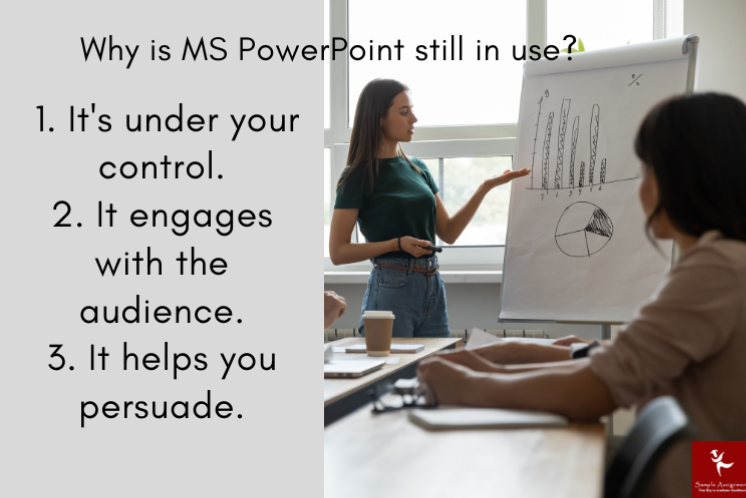
Why do people still use PowerPoint?
PowerPoint is relevant to date. It is widely used by students, teachers, business executives, and others. Here are a few reasons why it is important and still in use:
- It's under your power.
It is easier to select a theme and ensure that the presentation is moving properly with the visual aid that PowerPoint gives. The presenter can also determine which presentation area is worth focusing on, thanks to the range of available tools. - It interacts with the viewers.
By including the appropriate stuff on the slides (such as graphics, photographs, and videos), the audience will be able to form a complete mental picture and retain the main message. - It can assist you in persuasion.
PowerPoint will help you improve your presentation and maximise the impact of your tale, whether you're attempting to pitch a novel concept to your colleagues or persuade your clients to invest in your proposal.
What are the PowerPoint tips and tricks?
Here are ten tips and tricks shared by the PowerPoint Writing Experts of Sample Assignment. These tips will help you write an impeccable presentation. Microsoft PowerPoint is a great tool to assist you in your presentation. Keep these tips in mind when making your PowerPoint Presentation:
Formatting
Make sure that all the text is aligned correctly. Keep the text aligned in the same orientation to make it look clean. To emphasise and highlight content in your PowerPoint presentation, change the size, font, and text style. Choose the placeholder text you'd want to change. Select a formatting choice on the Home tab, such as Font, Font Size, Line Spacing, Bold, Italic, and more.
8x8 Rule
It is advised to follow any rule between the 5x5 and 8x8 rules. This rule means that you need to write 5 bullet points of 5 words each. Anything more or less from the two rules does not appear organized. The writing must be organized, clear, and concise. Bullet points help in presenting the ideas in an organized manner. A bullet list breaks up long blocks of text and therefore, forces the viewers to read the information. This is because the audience prefers to scan the content instead of reading it. Use brief headlines, format the same way as the text in the presentation.
Relevant Pictures and Images
A blank slide with only textual information can be boring for the audience. Using relevant pictures and images captures the attention of your audience. The trick is not to overstuff your slide with pictures but ensure to use the right image not to confuse your audience.
Use Graphs, SmartArt, and Charts
Ensure that you use enough graphs, SmartArt, and charts to convey the message succinctly. The elements you use in your presentation should not be distracting; instead, they highlight the main message. Tailor the presentation to meet the needs of your audience. Graphs and charts improve the visual presentation and help in understanding the core message without having to read a chunk of text.
Less Text, More Information
Nothing repels an audience faster than a slide overloaded with content. The best thing to do is reduce the number of items on the slide. After all, a PowerPoint slide deck is an aid, not the presentation itself. When you put a lot of text in the presentation, there are two possibilities- first, the audience does not read it seeing so much textual information, and second, the audience spends too much time reading the text and does not listen to you.
Converting PPT to Videos
There is a common mistake that people make. Not converting your presentation to video makes it ineffectual. PowerPoint gives you the power to integrate animation, video, and text to captivate your audience and deliver the information in an engaging way.
Template
Using templates is a shortcut to a good presentation if you are not well-versed with the colour schemes and text to visual ratio, the stakes are high that you may not succeed in designing a slide. That is where the templates come to your rescue. The templates are designed by experts to meet your needs. Choose a template that suits your topic. It will have the correct colour combination and easy to put together all the information. Layouts act as a starting point for the PowerPoint Presentation. They contain a combination of all the information you need to put in your presentation - text boxes, space for graphs, images, and more. It will save you time and look appealing to your audience.
Speaker Notes
Speaker notes are important because they act as cue cards while the audience only sees your slides. Speaker notes are a memory aid to help you remember what to talk about as your slides appear on the screen. Although you may be able to remember what to say still you may lose the essence you had while making the presentation.
Audio Transcript
Audio Transcription is the process of converting the text into speech. This helps the speaker and the audience understand the presentation in a comprehensible way. The speaker saves time using an audio transcript. The speaker may not necessarily be present when the presentation is run yet the presentation will be effective.
Text Box
Make use of the text box feature smartly. Add headings and information as needed. Text boxes are mainly used as supplements to the original layout. It is a form of editing that saves time and looks good in any presentation.
Get help from assignment experts of Sample Assignment to earn high distinction grades on your PowerPoint presentation. Our subject matter experts deliver the assignment on time and we guarantee excellent grades. We provide the best assignment writing service in Australia.
Get in touch with our executive today!









Loved reading this Blog? Share your valuable thoughts in the comment section.
Add comment