Want To Find Immediate Online SPSS Assignment Help? Connect With Us
Analysing a massive load of data is not an easy task for any of us. Let alone humans, without the correct software, the work becomes lackadaisical and unnecessarily complicated. Keeping in par with the human tendency to streamline things, a software to handle voluminous data was invented by Norman H. Nie, Dale H. Bent, and C. Hadlai Hull in 1968, and later acquired by IBM in 2009, by the name of Statistical Package for the Social Sciences SPSS Statistics, or, as is more commonly called, just SPSS. Owing to its widespread employability in an array of fields, including health researches, government inspections, survey companies, marketing organisations, educational researches, data mining, and many more, many young scholars are eager to learn about SPSS and to accommodate them, numerous universities across the world have opened courses that exclusively teach SPSS or include it as a part of the curriculum of other courses, to which, Australia is no exception.

Despite being a relatively easy-to-handle software, learning the ins and outs of SPSS is no cakewalk. Whether it is for university coursework or an in-job training requirement, we see a large number of requests for SPSS assignment help coming our way. As always, our technical assignment helpers are ever ready to provide all sorts of software and programming assignment help to you!
How Do The SPSS Assignment Experts Define SPSS?
Simply put, SPSS is software used for analysing statistical, interactive, or batched data. The initial SPSS file by Nie, Bent, & Hull was dubbed the most influential book for sociology as it allowed researchers without in-depth technical knowledge to carry out their statistical analyses. Aside from statistical analysis, the software is also used for data management, including file reshaping, case selection, creation of derived data, etc., and documenting data as metadata dictionaries in the data file.
The elements of SPSS are accessible through commands like pull-down menus, proprietary 4GL command syntax, and additional macro languages to write language subroutines.
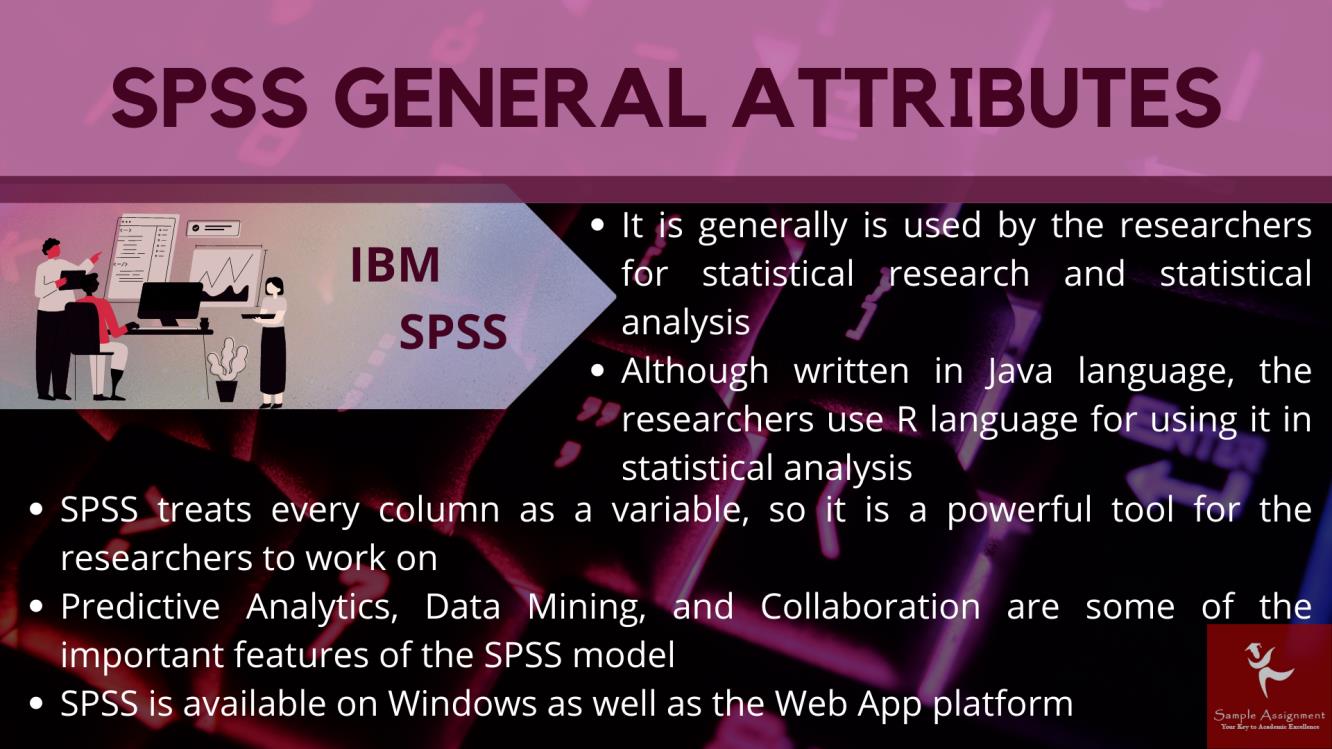
What Are SPSS Assignments?
SPSS assignments can be of varied nature, but they mostly pertain to statistical analysis. Some common assignment topics listed by our SPSS assignment help Australia experts that use this software in their solution are:
- Descriptive statistics: This elucidates the characteristics of the data collected from a survey or a study by providing the user with sample summaries. Some other statistics that come under this method are cross-tabulation, descriptive radio statistics, and frequencies.
- Bivariate statistics: It is a subset of the much larger field of quantitative statistical analysis that calculates how two dissimilar variables are related. The tools used for bivariate statistics include ANOVA (analysis of variance), i.e., correlation and non-parametric tests.
- Canonical correlation analysis: This method is applied to know the relationship between the multivariate variables their measurements.
- Analysis of covariance: Also known as ANCOVA, it lets the user weigh a variable in multiple groups against Covariates, or, the account variability of different variables.
- Chi-square tests: This test establishes the correlation between categorical variables.
- Factor analysis: Factor analysis is used to sift the data by monitoring the observed and latent variables.
- Logistic Regression: Logistic regression is also known as binomial regression and is used to study the correlation between binary variables (dependent) with independent variables (ordinal, interval, or rational).
- Cluster Analysis: In cluster analysis, a variety of objects are grouped to increase their similarity compared to the objects placed in any other group.
To get extensive help with SPSS assignments on these topics, you must connect with our professionals SPSS Statistics homework help online.
How Do You Do Assignments In SPSS As A Beginner?
To know how to operate SPSS as a beginner, our SPSS help online experts have listed down a set of attributes that you must be familiar with first. To have a quick overview, the main features of SPSS thus include:
- Spreadsheets from MS Excel or OpenOffice
- Plain text files (.txt or .csv)
- Relational (SQL) databases
- Stata and SAS
Opening the Software - SPSS Data View
After opening the software, the viewers are greeted with a screen identical to that of a spreadsheet. The primary sheet has rows and columns to input data values, and the second sheet, also known as the variable sheet, stores the metadata allied with the primary data. This metadata is nothing but information about the meaning of the variables and is generally known as the codebook or dictionary in SPSS.
Data Analysis
After the process of data input is over, you can examine the data simply by navigating through the elaborate “Analyze” menu. It has options like Reports, Descriptive Statistics, Tables, Compare Means, General Linear Model, and many more with sub-options of “Frequencies”, “Descriptives”, etc., to be used as per your requirements. Clicking on these options will lead you to a dialogue box wherein you can select the variables that you would like to inspect.
Output Window
After selecting the OK button, the screen shifts to the SPSS output window with a table of all the variables you chose accompanied by their respective statistical operations and results. This tab, however, is uneditable.
SPSS Reporting
The results are easily copied and pasted onto multiple applications like MS Word, GoogleDocs, OpenOffice, etc., with the fonts and borders retained as it is for easy use.
List Of Sub SPSS Assignment Topics Provided By Our Professionals At SPSS Assignment Writing Service
- Cross Tabulation
- ANOVA
- Mean
- Correlations
- T-Test
- Linear Regression
- Descriptive Statistics
- Missing Value Functions
- Universal Variables
- Multiple Regression
- IBM SPSS Statistics
- Factor analysis test
- Canonical Correlation Analysis
- Kruskal-Wallis Test
- Friedman Test
- Biostatistics & Statistical Inference
- Spearman`s rank correlation test
- Student's t-test
- Mann-Whitney test
- Principal Component Analysis
- Applied Econometrics
- Statistical Process Control
- Discriminant Function Analysis
- Multivariate Analysis of Variance (MANOVA)
Is SPSS Good For Data Analysis?
SPSS is a complete statistical package used for quantitative analysis and is an excellent tool for data analysis as -
- It is user friendly
- Provides advanced features that allow complex data to be analysed by simple commands
- Has high-level language identical to English
- Provides powerful tools like predictive analysis, Data Mining, and Correlation
- Has varied availability across different OS


How Can Our SPSS Assignment Writing Service Make Your Solution Files Better?
A student has got 99 problems, and not knowing how to structure an assignment accurately is one of them. With guidance from our experts, all the students who need assignment help SPSS will get-
- Highly Analytical & Informative Papers: All the assignments are made after stringently fulfilling the criteria awarding maximum grade in the marking rubric.
- Information from Authentic Sources: Our subject experts avoid sites unsuitable for academic purposes and collect facts only from approved websites, well-known books, research journals, and publications.
- Concise Written, Error-free Solutions- Our writers always ensure that the answers are well-articulated, precise, and have grammar and spelling of excellent standards.
- Accurately Presented In-Text Citations & References- The subject specialists are experienced in academia and well-versed in all its technical requirements. The answers are crafted with correct in-text citations and at least two primary sources and textbook references written following the recommended format.
A solved SPSS Sample Assignment for your perusal-

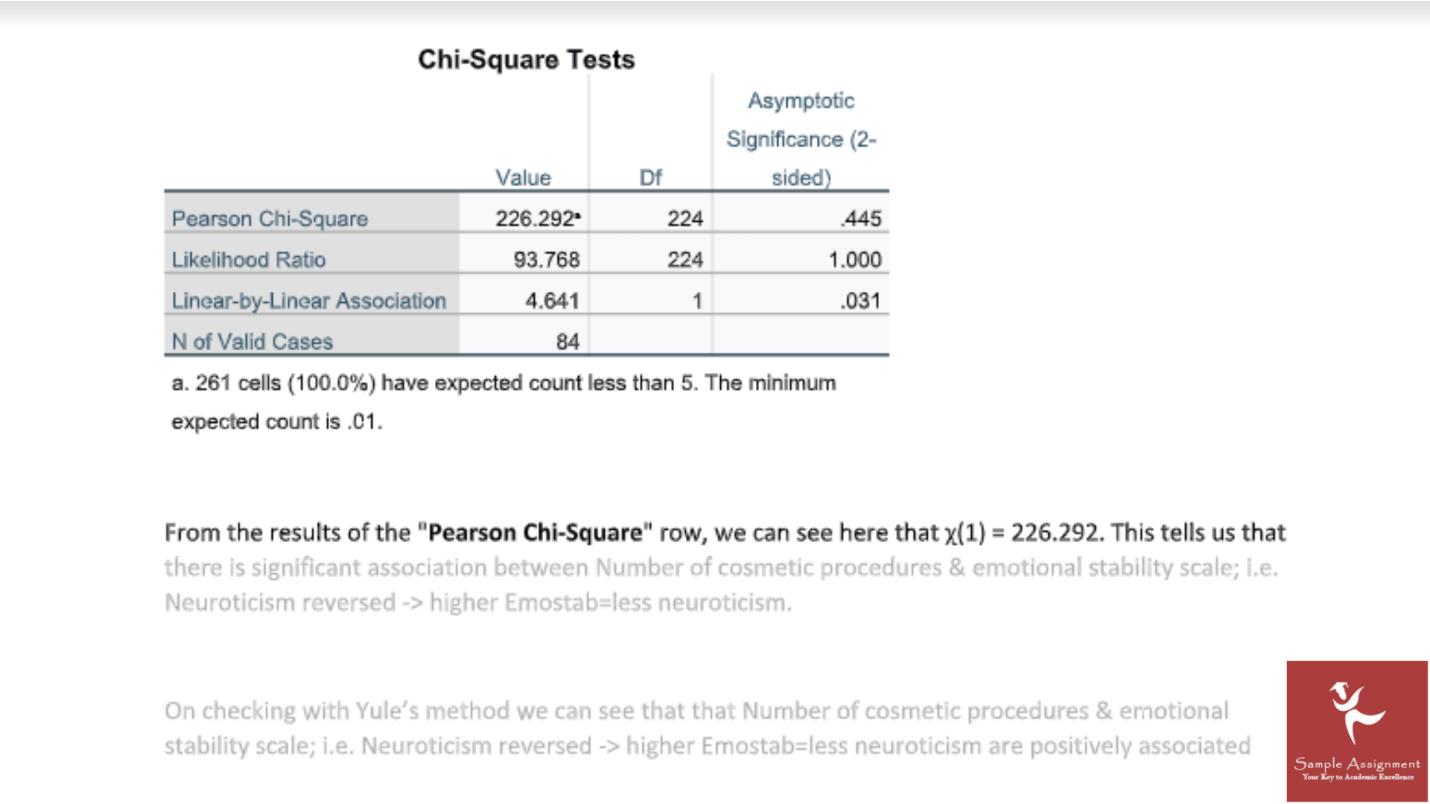
Why Should You Opt For Our SPSS Assignment Help Australia?
As additional perks, you get-
- Affordable SPSS Assignment Help: We provide assignment help online in Australia at a minimal price range without compromising quality.
- No plagiarism: We check all our documents through Turnitin to ensure that it’s 100% original. We submit it to you only if the report comes out with zero similarity to any other papers.
- Quick delivery- We understand the importance of deadlines. That is why you have the provision for setting your deadline according to your comfort, and our experts will prepare your assignment and hand it over to you within that time.
- Real-time tracking: You can now follow the progress of your assignments by logging in to our portal. We will also notify you through email and WhatsApp texts once your answers are complete and ready to be released.
- Free revisions: Feel free to connect with our experts on live chat to make any necessary changes, free of cost!
If you are looking for programming assignment help, you know where to find us! Call us today and get what you are looking for with some unbelievable perks along with!


